The Operating System’s Role: The Heart of Every Computer
The operating system is the brain of all digital devices. It manages computer resources with precision. This system software bridges the gap between users and hardware, ensuring smooth interactions.
Modern operating systems support complex functions across various platforms. They allow users to run multiple applications simultaneously. These systems allocate memory and processing power efficiently1.
Operating systems are crucial in all digital ecosystems. They handle security, resource allocation, and user authentication. System management is vital for smooth operations1.
The tech world is always changing, and operating systems adapt. New features focus on better security and resource management. These updates ensure operating systems meet evolving user needs1.
Understanding Operating Systems: A Core Component
Operating systems are the backbone of computer technology. They bridge hardware and software functionality. These platforms manage essential computer functions, enabling smooth user-device interaction2.
https://www.youtube.com/watch?v=ndOBkxpM0qs
Modern operating systems offer diverse user interfaces. These interfaces greatly impact user experience. Three primary interface types currently dominate the tech landscape2:
- Graphical User Interface (GUI)
- Mobile User Interface (Mobile UI)
- Command Line Interface (CLI)
Diverse Operating System Categories
Operating systems can be grouped in various ways. Global market stats show interesting trends in OS distribution3:
- Microsoft Windows leads with over 80% global market share3
- macOS represents less than 10% of operating systems3
- Linux maintains a niche market below 2%3
Evolutionary Milestones
OS evolution shows remarkable tech progress. Systems have grown from single-program to advanced multitasking environments. Modern platforms now support running multiple programs at once2.
Today’s operating systems have smart features like memory management. Standard page sizes are usually around 4 kilobytes2. These systems cleverly allocate memory, ensuring top performance in various computing situations2.
The Kernel: Foundation of System Operations
The kernel is the heart of computer operating systems. It manages essential system operations and hardware interfaces. This vital component bridges software applications and computer hardware, controlling crucial system management functions4.
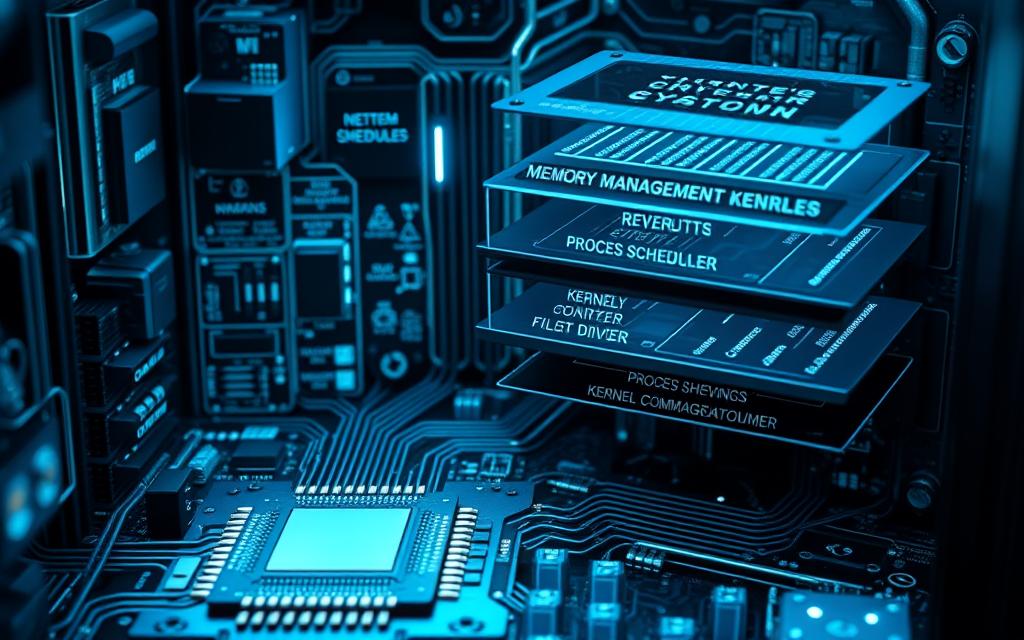
Kernel functions are diverse and complex. They cover several key responsibilities:
- Process management
- Memory allocation
- Device communication
- Resource coordination
Different kernel architectures offer unique approaches to system management. The primary kernel types include:
| Kernel Type | Key Characteristics |
|---|---|
| Monolithic Kernel | Faster performance, direct hardware interaction4 |
| Microkernel | Enhanced reliability, isolated system services5 |
| Hybrid Kernel | Balanced approach with improved performance4 |
The kernel is the first programme loaded into random access memory. It initiates device setup and manages critical system processes5.
The kernel operates in two distinctive modes. Kernel mode allows unrestricted hardware access. User mode limits system interactions.
The kernel represents the most fundamental layer of an operating system, enabling seamless hardware interface and system management.
What is the role of the computer operating system?
The operating system (OS) is vital software at the heart of every computer. It manages the complex interactions between hardware and software6. The OS acts as a bridge, helping applications run smoothly whilst overseeing system resources6.
Operating systems are crucial in modern computing, offering essential services for computer interactions. They handle resource allocation, ensuring efficient use of system capabilities across various applications7.
Resource Management Strategies
Resource management is a key OS function. It involves smart distribution of system capabilities. The operating system manages critical resources such as:
- Processor time
- Memory allocation
- Storage access
- Input/output device coordination
Hardware-Software Communication
The OS provides hardware abstraction, creating a standard interface for software-hardware interaction6. This abstraction simplifies software development and boosts system compatibility8.
User Interface Provision
Modern operating systems offer user-friendly interfaces for complex computing processes7. They handle device drivers, enable multitasking, and provide security to protect system integrity7.
| OS Feature | Primary Function |
|---|---|
| Resource Allocation | Distribute system resources efficiently |
| Hardware Abstraction | Simplify hardware-software interactions |
| User Interface | Provide intuitive system interaction |
Operating systems manage these critical functions to ensure smooth computing. They provide efficient and secure experiences across various devices and platforms7.
Memory Management and Process Control
Operating systems manage computer memory and control processes efficiently. They allocate RAM to ensure smooth system performance9. The system distributes memory resources across applications, preventing conflicts and optimising computational efficiency.
Modern operating systems use advanced multitasking techniques. These allow multiple programs to run simultaneously10. The CPU switches between tasks quickly, creating the illusion of parallel execution.
Key strategies include prioritising critical processes and allocating CPU time dynamically. Effective management of memory partitions is also crucial.
- Prioritising critical system processes
- Allocating CPU time dynamically
- Managing memory partitions effectively
Different operating systems handle memory management uniquely. A 32-bit system can utilise a maximum of 4GB of RAM. 64-bit systems can theoretically support up to 16 exabytes9. However, practical limits are significantly lower.
The OS uses virtual memory systems to manage memory effectively. This allows programs to use more memory than physically available11. It works by swapping data between RAM and hard disk.
Real-time operating systems (RTOS) prioritise tasks based on urgency. This ensures critical operations are executed without delay9. RTOS is crucial in industrial control systems and medical devices.
Memory management is the backbone of efficient computing, enabling seamless interaction between hardware and software.
File Systems and Data Organisation
File management is crucial for modern computing. It allows efficient data storage and retrieval across various computer systems. Different file systems like FAT, NTFS, ext4, and APFS offer unique ways to organise digital information12.
These systems control how data is stored, accessed, and protected. They ensure efficient performance and robust file security13. Operating systems use various file allocation methods to optimise storage.
Continuous allocation uses a single block of contiguous storage space. Linked allocation allows non-contiguous storage through block pointers12. Indexed allocation uses a separate file index for both sequential and direct data access12.
File systems use complex structures for efficient data management. Directory systems range from single-level to tree-structured formats. These enable logical file organisation12.
Modern file systems like NTFS offer advanced features. These include file compression, encryption, and disk quotas. Such features provide enhanced data storage security13.
File systems reveal the intricate mechanisms behind data storage. They use smart allocation strategies and strong security protocols. This approach protects and optimises digital information across various storage devices13.
FAQ
What is an operating system?
How does an operating system manage computer resources?
What is a kernel in an operating system?
What are the different types of operating systems?
How do operating systems handle multitasking?
What is virtual memory?
How do operating systems ensure file security?
What is the difference between monolithic and microkernel architectures?
How have operating systems evolved over time?
Why are operating systems essential for computer functionality?
Source Links
- https://www.lenovo.com/gb/en/glossary/operating-system/?srsltid=AfmBOoqpfJ62gQQ7sKmYixNb9xjCr0lva4eDuay1xF3Fj2Ru6L_TldSl
- https://www.bbc.co.uk/bitesize/guides/zkkkw6f/revision/5
- https://edu.gcfglobal.org/en/computerbasics/understanding-operating-systems/1/
- https://www.geeksforgeeks.org/kernel-in-operating-system/
- https://www.ionos.co.uk/digitalguide/server/know-how/what-is-a-kernel/
- https://www.techtarget.com/whatis/definition/operating-system-OS
- https://www.lenovo.com/gb/en/glossary/operating-system/?srsltid=AfmBOoppdfYxBwf6t21D11Yx1mB0tKoJzHuSUs_W_j8Cj1zWa9cfi5Cz
- https://eng.libretexts.org/Courses/Delta_College/Introduction_to_Operating_Systems/03:_The_Operating_System/3.01:_The_Role_of_the_Operating_System
- https://www.lenovo.com/gb/en/glossary/operating-system/?srsltid=AfmBOoqMk-m48427OMg1v4oxZc-4wcRO28ArRHuoiUjFZo_yoWEeGXFM
- https://en.wikipedia.org/wiki/Operating_system
- https://www.geeksforgeeks.org/functions-of-operating-system/
- https://www.geeksforgeeks.org/file-systems-in-operating-system/
- https://medium.com/@eyupilis/file-systems-and-their-role-in-operating-systems-158cbf782530







